Designing Business Forms
Do you require that clients fill in forms? I’m going to go out on a limb and say you answered ‘yes.’ These can be for everything from new client intake to requesting a service. Let’s look at the way designing business forms can impact your relationship with clients
Feline Frustration
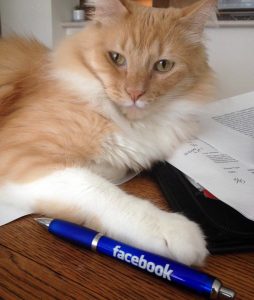
When you ask that a client fill in a form, remember that the experience is representative of your organization’s tone and personality. When designing business forms, make sure you are just as much on-brand as your store signage and social media content. First, let me tell you about my recent experience with forms. My beloved cat Wentworth will be spending a few days at a cat kennel. He thinks he’s going to a spa, so mum’s the word. I asked friends for references and found a reputable kennel. I checked them out online and I read reviews on various apps. All seemed good, until I got the “welcome” email with four (four!) Word documents attached, with instructions to fill them all out, print and sign, and deliver them with Mr Wentworth when he arrives for his stay.
My positive outlook about the business just took a nosedive. Here’s why:
- Using Word documents. They aren’t easy to fill in online, as the space-space-spacing and tab-tab-tabbing used by the author immediately goes out the window when I try to fill in the blanks.
- Repeated information asks: Each of these forms asks me to fill in the same information: My name, my contact information, my cat’s name, his details…
- Warnings and reminders: Keep the “must” and “required” language to a minimum. I’m already frustrated with the volume of paperwork; I don’t need to be chastised for skipping a section.
- Secure information: One section asked for credit card information in the event my pet needs unexpected vet services. This is a reasonable request, but please don’t ask your client to provide secure credit card information on an unsecure Word document form.
- Printing: Okay, so now you’re requiring that I print these so they can be signed with a pen?
five tips to take your forms to the next level:
- Use a form builder. There are dozens of apps you can plug into your website that allow clients complete forms online and deliver responses to you electronically. Adobe Acrobat can turn a regular PDF document into an easy-to-use form that digitally captures responses.
- Keep the form fields to a minimum. Be clear on what information you actually need and don’t ask for more. Watch for duplicate questions that have respondents repeating themselves.
- Indicate required fields. Have a question that is required? All form builder apps give you the ability to specify which questions are mandatory and which are optional. You can also use validation tools to make sure the information is in the correct format (such as an email or phone number).
- Use alternatives to a written signature. Do respondents need to agree to the terms? Use an “I Agree” check box, or a spot to enter initials as a sign of agreement. Consider a digital signature – Adobe Acrobat, among others, uses this technology.
- Capture secure data securely. Need credit card or other sensitive data? Gather and relay this information securely.
- Be thoughtful: For in-person experience, offer clients the use of a tablet so they can complete the online version. If you must use a paper version, craft it using the same general layout and tone as your online form.
Four inexpensive form builder apps to get you started:
- Gravity Forms (WordPress): http://www.gravityforms.com
- Formidable Forms (WordPress): https://formidablepro.com
- Google Forms: https://apps.google.com/intx/en_us/products/forms/
- Adobe Acrobat: https://acrobat.adobe.com/us/en/acrobat/how-to/create-fillable-pdf-forms-creator.html
Need a hand with your client forms? Get in touch.

